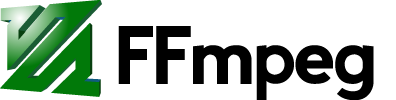Convert a video file to another format with FFMpeg:
Basic
ffmpeg -i <input_video> <output_video>Where <input_video> is some video file and <output_video> is the name of the new file to be created. For example:
- ffmpeg -i my_video.mov my_video_as_gif.gif
- ffmpeg -i a_movie.avi a_movie.mp4
Cut, Resize, or Change Frame Rate
ffmpeg -ss <start_time> -i <input_video> -vf scale=<out_width>:<out_height> -t <duration_time> -r <frame_rate> <output_video>- <start_time> & <duration_time> HH:MM:SS.ss format
- <input_video> Name of the file to convert (ex: my_video.mov)
- <out_width> & <out_height> Size of the output video
- Use -1 for either width or height to keep the same aspect ratio
- <frame_rate> Output video frame rate
- <output_video> Name of the file to be created